Is the Windows Server 2008 an R2 language bar driving you crazy when using RDP or ICA?
Everytime you login the keyboard setting will be changed into you’re Local setting in my case Dutch, this is very innoying.
The reason for this is Microsoft put in a nice new Feature in 2008 called Auto detect Remote Keyboard layout and this will change you’re layout in the RDP session.
The solution is quit simple change these registry settings through a policy or login script:
Disable Auto Detect Keyboard Layout:
[HKEY_LOCAL_MACHINE\SYSTEM\CurrentControlSet\Control\Keyboard Layout]
“IgnoreRemoteKeyboardLayout”=dword:00000001
Hide Language Bar:
[HKEY_CURRENT_USER\Software\Microsoft\CTF\LangBar]
“ShowStatus”=dword:00000003
This can be used on Server, Terminal Server and Citrix Server.
Example add registry setting through Group Policy
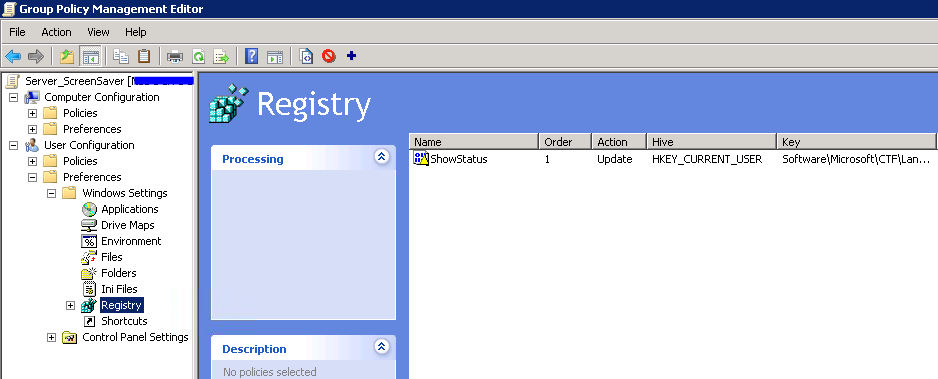
Thanks to @JvPeer for the Intel



















